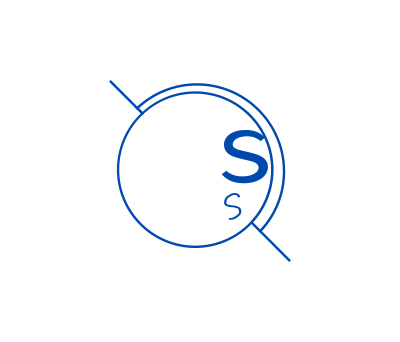# 简介
Apollo 是 GraphQL 的一种实现,解决 RESTful API 的一些问题。
官网教程:https://www.apollographql.com/docs/tutorial/introduction/
前端库:
npm install --save vue-apollo apollo-client
我们按照官网示例做一遍教程,构建一个预订 SpaceX 发射的小应用。主要包括:
- 登录页
- 即将发射清单
- 发射细节
- 用户资料页
- 购物车
其他参考链接 https://dev.to/alvarojsnish/graphql-mongodb-the-easy-way-ngc
https://stackoverflow.com/questions/52382639/connect-apollo-server-with-mongodb-mongoos/52462031
# 服务器端起步
下载教程代码:
git clone https://github.com/apollographql/fullstack-tutorial.git
起步使用 start 目录,完成教程的代码参考 final 目录。
先编辑 server 目录,也就是服务器。
新建模式之前,先设置 API 服务器。Apollo 服务器是一个连接数据的库。先安装依赖:
cd start/server && npm install
其中核心的依赖是:apollo-server 和 graphql 这两个包。
先修改入口 src/index.js 文件:
const { ApolloServer } = require("apollo-server");
const typeDefs = require("./schema");
const server = new ApolloServer({ typeDefs });
2
3
4
这里导入了 ApolloServer 类,并用编写的模式新建服务器实例。下面我们编写模式。
# 新建模式
可以把模式(schema)当做所有数据及关系的蓝图。模式还定义了我们可以通过查询获取哪些数据以及更新哪些数据。模式是强类型的。
官方文档认为是模式是前端和后端团队进行协作的理想结合点,建议团队练习 Schema First Development。
参照我们的目标,应用需要:
- 获取所有即将到来的火箭发射
- 通过其 ID 获取特定的发射
- 登录用户
- 预订发射(登录状态下)
- 取消发射(登录状态下)
基于这些要求去构建模式。修改 src/schema.js:
const { gql } = require("apollo-server");
const typeDefs = gql`
# Your schema will go here
`;
module.exports = typeDefs;
2
3
4
5
6
7
导入 gql。并用示例的方式写入模式代码。
语言使用的是 SDL 语言(GraphQL's schema definition language)。看着有一点像 TypeScript。
从查询类型 (Query type) 开始,查询类型主要是用来描述我们的数据,是模式的入口点。现在我们加入一些代码:
const { gql } = require("apollo-server");
const typeDefs = gql(`
type Query {
launches: [Launch]!
launch(id: ID!): Launch
# Queries for the current user
me: User
}
`);
module.exports = typeDefs;
2
3
4
5
6
7
8
9
10
11
12
定义了非空数组 launches,定义了通过 id 查询单个 launch,还定义了 me 获取用户信息。这里我们使用 Launch 和 User 两个对象类型。我们下面来定义一下他们。
type Launch {
id: ID!
site: String
mission: Mission
rocket: Rocket
isBooked: Boolean!
}
type Rocket {
id: ID!
name: String
type: String
}
type User {
id: ID!
email: String!
trips: [Launch]!
}
type Mission {
name: String
missionPatch(size: PatchSize): String
}
enum PatchSize {
SMALL
LARGE
}
2
3
4
5
6
7
8
9
10
11
12
13
14
15
16
17
18
19
20
21
22
23
24
25
26
27
28
29
确实很像 TS,有很多基础类型如 ID, String, Boolean, Int 等,也可以使用自定义类型。
missionPatch 这里也加入了参数,因为 GraphQL 非常灵活,可以在任何字段里包含参数。还可以定义枚举类型。
然后是 Mutation type 变动类型。主要是修改数据的入口点。
type Mutation {
# if false, booking trips failed -- check errors
bookTrips(launchIds: [ID]!): TripUpdateResponse!
# if false, cancellation failed -- check errors
cancelTrip(launchId: ID!): TripUpdateResponse!
login(email: String): String # login token
}
type TripUpdateResponse {
success: Boolean!
message: String
launches: [Launch]
}
2
3
4
5
6
7
8
9
10
11
12
13
14
15
bookTrips 和 cancelTrip 这两个变动都会接受一个参数,并返回一个更新响应 TripUpdateResponse。在响应里不光包含了状态和信息,还包括了更新后的数据。这是一种好习惯,可以让客户端自动缓存更新。
现在设置服务器监听,修改 index.js:
const { ApolloServer } = require("apollo-server");
const typeDefs = require("./schema");
const server = new ApolloServer({ typeDefs });
server.listen().then(({ url }) => {
console.log(`🚀 Server ready at ${url}`);
console.log(`GraphQL Playground run at ${url}graphql`);
});
2
3
4
5
6
7
8
9
运行 npm start,服务器默认端口 4000。
默认 Apollo 开发环境会开启 GraphQL Playground (opens new window)。这是一个交互式浏览器 IDE,可以用来浏览和测试。生产环境自动关闭。
点击右侧的 schema 按钮和 docs 按钮,可以直接浏览自动生成文档和模式代码。
# 连接数据
现在我们可以通过建立的模式来连接数据源了。我们的数据源可以是任意服务,比如业务逻辑,REST APIs, 数据库, 或者 gRPC 服务。
下面我们会试试连接 REST API 和 SQL 数据库。新建src/datasources/launch.js
const { RESTDataSource } = require("apollo-datasource-rest");
class LaunchAPI extends RESTDataSource {
constructor() {
super();
this.baseURL = "https://api.spacexdata.com/v2/";
}
}
module.exports = LaunchAPI;
2
3
4
5
6
7
8
9
10
设定了 api 基本地址。RESTDataSource 还设置了内存缓存,无需额外设置即可缓存来自 REST 资源的响应。我们称此为部分查询缓存。此缓存的优点在于,您可以重用 REST API 公开的现有缓存逻辑。
然后写数据拉取方法,首先添加一个获取所有发射:
async getAllLaunches() {
const response = await this.get('launches');
return Array.isArray(response)
? response.map(launch => this.launchReducer(launch))
: [];
}
2
3
4
5
6
get 这句代码就是发送了 get 请求到https://api.spacexdata.com/v2/launches。获取的数据数组又经过了一个map遍历方法,也就是对每个数据进行了操作,我们接着写这个方法的实现:
launchReducer(launch) {
return {
id: launch.flight_number || 0,
cursor: `${launch.launch_date_unix}`,
site: launch.launch_site && launch.launch_site.site_name,
mission: {
name: launch.mission_name,
missionPatchSmall: launch.links.mission_patch_small,
missionPatchLarge: launch.links.mission_patch,
},
rocket: {
id: launch.rocket.rocket_id,
name: launch.rocket.rocket_name,
type: launch.rocket.rocket_type,
},
};
}
2
3
4
5
6
7
8
9
10
11
12
13
14
15
16
17
这个方法类似一个重映射,将 api 里的字段映射到了我们定义的 schema 中的字段,同时还做了数据的精简和组织。
然后再增加两个通过 id 或 id 列表来获取特定发射数据的方法:
async getLaunchById({ launchId }) {
const response = await this.get('launches', { flight_number: launchId });
return this.launchReducer(response[0]);
}
getLaunchesByIds({ launchIds }) {
return Promise.all(
launchIds.map(launchId => this.getLaunchById({ launchId })),
);
}
2
3
4
5
6
7
8
9
10
通过 id 获取数据,如果是数组,则分别调用单个 id 获取的方法。现在 rest 方式已经成功啦。
user.js 在示例中已经提供了,可以先读一下。数据结构已经准备好了。
然后开始添加到 server,修改 index.js
const { ApolloServer } = require("apollo-server");
const typeDefs = require("./schema");
const { createStore } = require("./utils");
const LaunchAPI = require("./datasources/launch");
const UserAPI = require("./datasources/user");
const store = createStore();
const server = new ApolloServer({
typeDefs,
dataSources: () => ({
launchAPI: new LaunchAPI(),
userAPI: new UserAPI({ store })
})
});
server.listen().then(({ url }) => {
console.log(`🚀 Server ready at ${url}`);
});
2
3
4
5
6
7
8
9
10
11
12
13
14
15
16
17
18
19
20